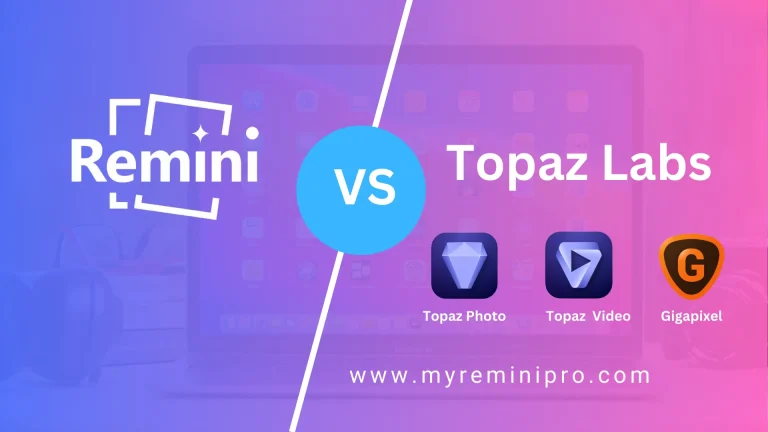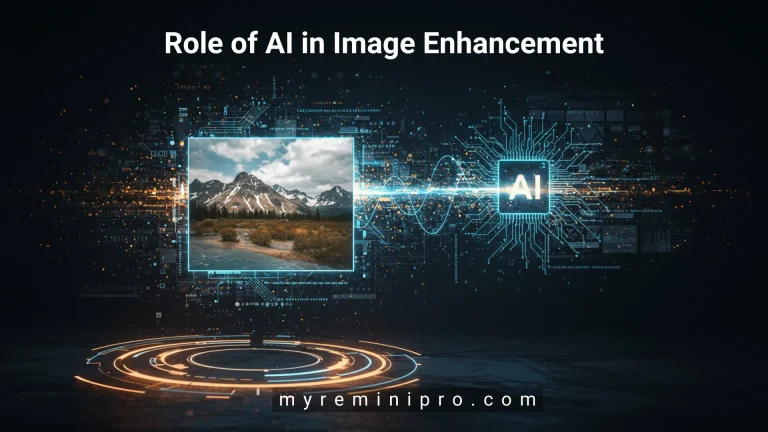Remini vs. Photoshop: Which Tool Is Right for You?
In the world of photo editing, two names often come to mind: Remini and Photoshop. Both tools help to improve and enhance images, but they do it in different ways. I will break down the differences between Remini vs Photoshop, which will help you decide which one fits your needs best.
What is Remini?
Remini is a mobile app designed to enhance photos using artificial intelligence (AI). It is user-friendly and focuses on making old or low-quality images look sharper and clearer. I use Remini to restore my old family photos, improve selfies, or enhance pictures taken from my phone.
Key Features of Remini
Following are the Key features of Remini.
- AI Enhancement: Remini automatically enhances photo quality without any effort.
- Restoration: It has very popular features of reviving and enhancing old and blurry photos.
- Easy to Use: Remini is very user-friendly. Photos are enhanced with just one click. Therefore, it is best for beginners.
- Mobile Accessibility: Remini is available to download on both iOS and Android. I have used it on both phones. It works perfectly.
What is Photoshop?
Photoshop is a powerful image editing software and is very popular among professionals and photographers. It has a large number of tools for photo editing, graphic design, and creating digital art, but it’s not an easy-to-learn software.

Key Features of Photoshop
The following are the key features of Photoshop.
- Advanced Editing Tools: Photoshop has advanced photo editing features and tools such as layers, masks, and many more.
- Graphic Design: It creates detailed graphics and layouts.
- Extensive Add-ons: In Photoshop, you can install various advanced ad-ons that enhance its functionality.
- Professional Quality: Photoshop is mostly used by professional photographers and designers to complete their photo editing projects.
| Feature | Remini | Photoshop |
|---|---|---|
| User-Interface | Simple and Appealing | Have complex features |
| Easy to Learn | Easy For Beginners | Not so easy to learn |
| Mobile Access | Mobile App Available | Only Desktop |
| Image Restoration | Good for old and blurry images | Restore images but requires more steps |
| Cost | free and subscription based | more expensive |
| Editing Tools | Basic enhancements | Advanced editing tools |
| Ideal use case | Casual users wanting quick fixes | Professionals needing detailed work |
When to Use Remini
If you’re looking for a quick and straightforward way to enhance your photos, Remini is an excellent choice. It’s perfect for:
- Restoring vintage family photos.
- Improving selfies taken on your phone.
- Quickly enhancing images for social media.
Remini is ideal for users like me, who may not have experience with complicated software but still want good results. If you want to avail all premium features of Remini free of cost, download Remini MOD APK.
When to Use Photoshop
Photoshop is the go-to option for professionals and serious hobbyists. It’s best suited for:
- Detailed photo editing and graphic design.
- Creating high-quality marketing materials.
- Advanced retouching and manipulation of images.
If you need more than just basic enhancements and want to explore your creativity, Photoshop is the better option.
FAQs
Conclusion
Both Remini and Photoshop have their strengths. Remini is perfect for those who want quick and easy photo enhancements, while Photoshop offers advanced tools for serious editing and design.
When deciding which tool to use, consider your needs, budget, and experience level. If you want simplicity, go for Remini. If you’re ready to dive into the world of professional photo editing, Photoshop is your best bet.