Remini vs Midjourney
You have imagined a scene but what if that scene could have been created without human effort? Just by describing that scene in words. In today’s era, this is possible using state-of-the-art artificial intelligence (AI) technology. With the help of Midjourney, where you have to use a few words to describe the image in your mind, it will create stunning, near-reality pictures.
Remini is an application widely used by millions of people to enhance blurry or less appealing photos, restore damaged ones, and colour old ones. This post will provide in-depth insights into every aspect of Remini vs. Midjourney.
What is Midjourney?
Midjourney is a state-of-the-art technology based on artificial intelligence (AI). It is a generative artificial intelligence program, where images are created from a command in text called a prompt.
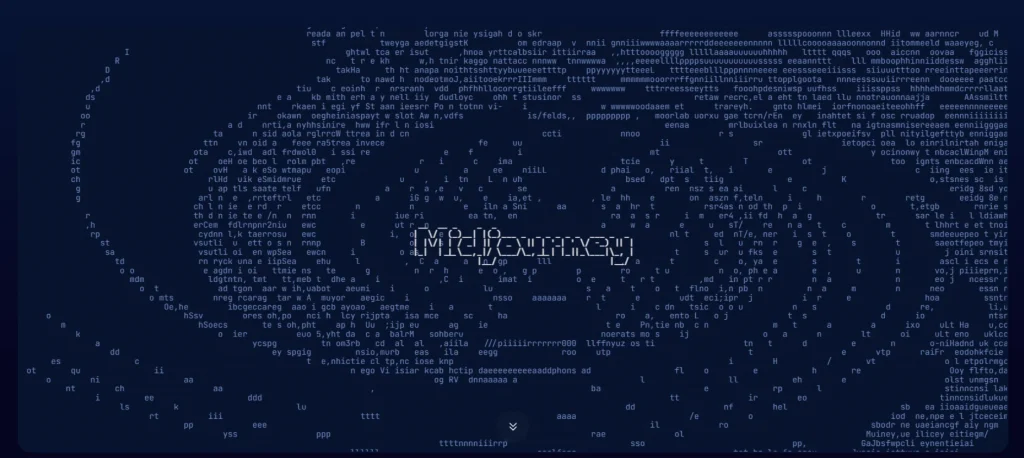
How does Midjourney work?
Midjourey works on the base of generative artificial intelligence programs. Users must give a detailed prompt (command in text) to convert this prompt into an image. Machine learning algorithms will first convert the prompt into vector form, a numerical version of your prompt. This vector form is then converted into an image.
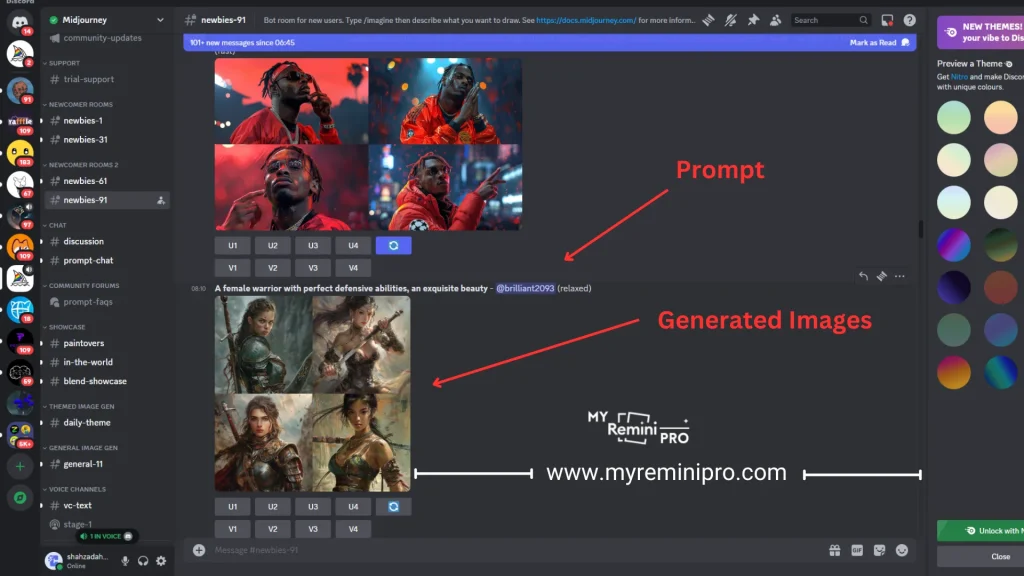
How can Midjourney be used?
Midjourney can be accessed only by their Discord chat server. You must create an account on Discord, where you will enter a detailed prompt for the image you want to create. After the prompt, you have to wait for one or two minutes. Its AI algorithm will give you four versions of images. You can use one of them that you like the most.

Features of Midjourney
Following are some prominent features of Midjourney.
Image Creation From Text
Midjourney enables the creation of images from the provided prompt in text format. You must provide a detailed prompt to create stunning images.
Create Reality Images
All the images created from Midjourney are near to reality. In most cases, a layman can not differentiate between an image captured by a photographer and the image created by Midjourney.

Give Full Control to the User
Midjourey gives full control to its users to modify images with the changed prompt. You can add a more detailed prompt to add any desired details in the images.
Background Removal
Midjourney enables you to remove the background of an image. You can give any prompt to replace the background of the image.
High Definition (HD) Quality Images
Midjourney generates high-resolution images that you can use for any project in your blog post or on your social media accounts.

Remini vs Midjourney
Remini is an AI-based application that enhances the quality of images. Its machine learning algorithm provides any missing pixels of an image to enhance its quality. It converts a low-appealing image into a high-definition (HD) one.
AI filters and models images of the Remini app enable you to convert images into more attractive ones. Using the Remini, you can create an AI avatar for your image, make collages of images, and avail yourself of many more amazing features.
While Midjourney is a text-to-image AI tool, you don’t have to provide an image of the input. Only a given prompt creates images.
Pricing and Subscription
Remini App Subscription
Remini app has three subscription plans: trial version, Lite, and Pro. The trial version is free, but you must watch many ads to enhance your photos. Subscriptions of Lite and Pro versions are based on a weekly and monthly basis.
- Remini Lite Weekly is charged $4.99
- Remini Pro Weekly is charged $9.99
- Remini Monthly (Lite and Pro) $4.99
If you want to access all premium and pro features of Remini free of cost, then you can install Remini Mod APK on your Android phones.
Midjourney Subscription
Midjourney has basic, standard, pro, and mega subscription plans. following is the details of its monthly and yearly subscription plans
Monthly Subscription Plans
Following are the charges of monthly subscription plans of Midjourney
- The Basic Plan is charged $10
- The Standard Plan is charged $30
- The Pro Plan is charged $60
- The Mega Plan is charged $120
Yearly Subscription Plans
Following are the charges of yearly subscription plans of Midjourney
- The Basic Plan is charged $96
- The Standard Plan is charged $288
- The Pro Plan is charged $576
- The Mega Plan is charged $1152
Which App Should be Preferred?
The preference among the Remini and midjourney solely depends upon you. If you want to enhance the captured image to colorize old black-and-white photos or restore any damaged photo, then Remini is the best choice for all these tasks.
But if you want to create an entirely new image without any input, then the Midjourney will be the best choice for you, where you have to provide a detailed prompt to create the desired image.
FAQs
Conclusion
In today’s artificial intelligence (AI) era, image creation or enhancement is just one click away. Midjourny and Remini—an AI enhancement app—are examples of modern-day tools that are widely used. With the help of Midjourney, any photo of your imagination can be created within seconds.
Similarly, Remini’s AI filters and AI modal photos can transform your photo into a masterpiece. You don’t have to put much effort into it. Remini is very cost-effective as the trial version can be availed anytime, while its paid subscription plans are also less expensive than the Midjourney.






