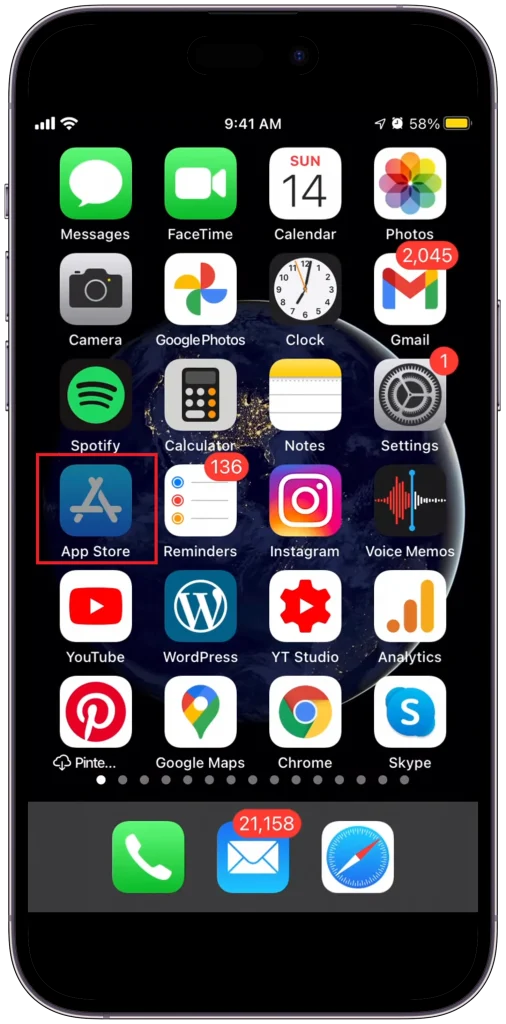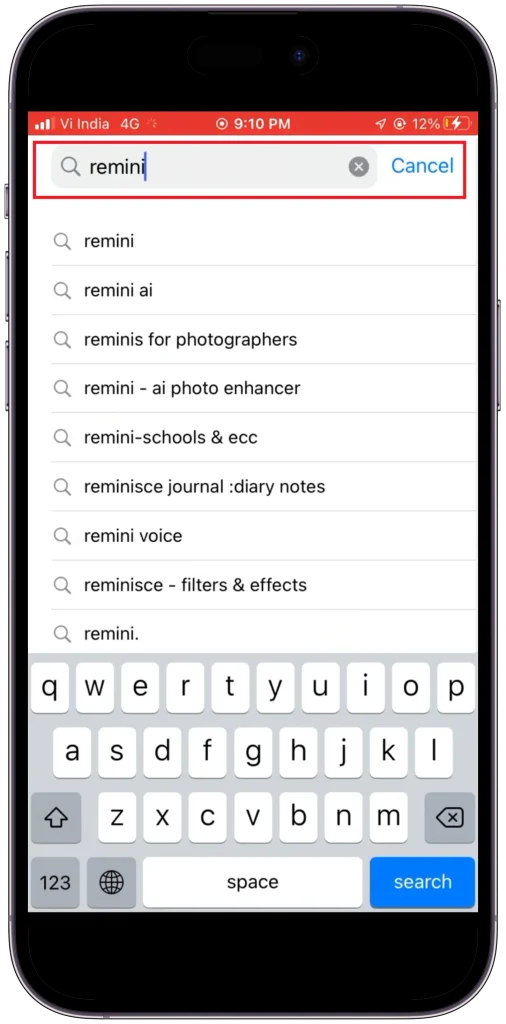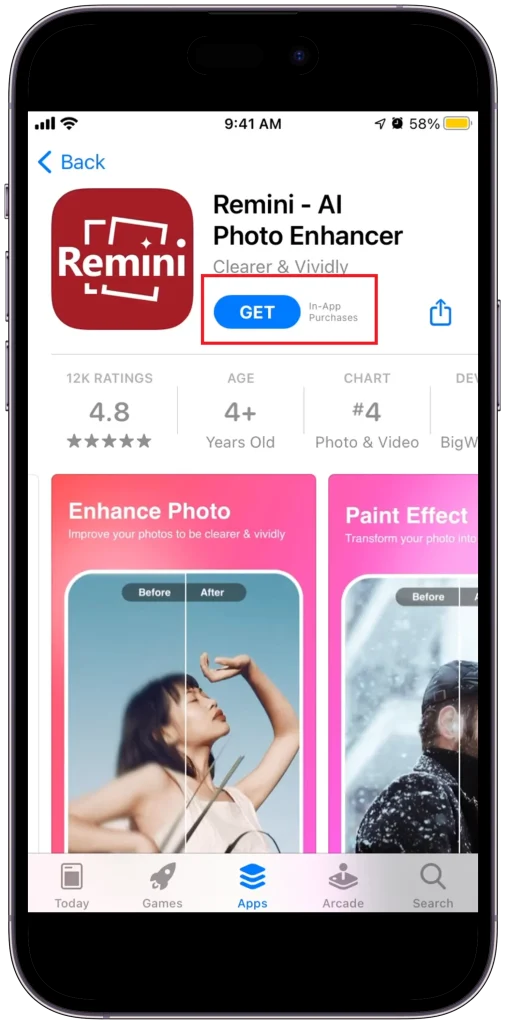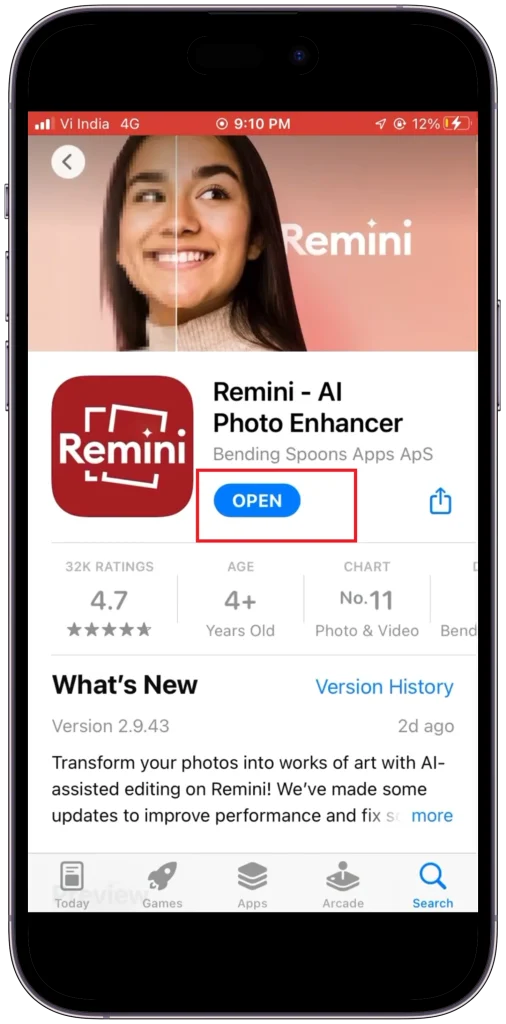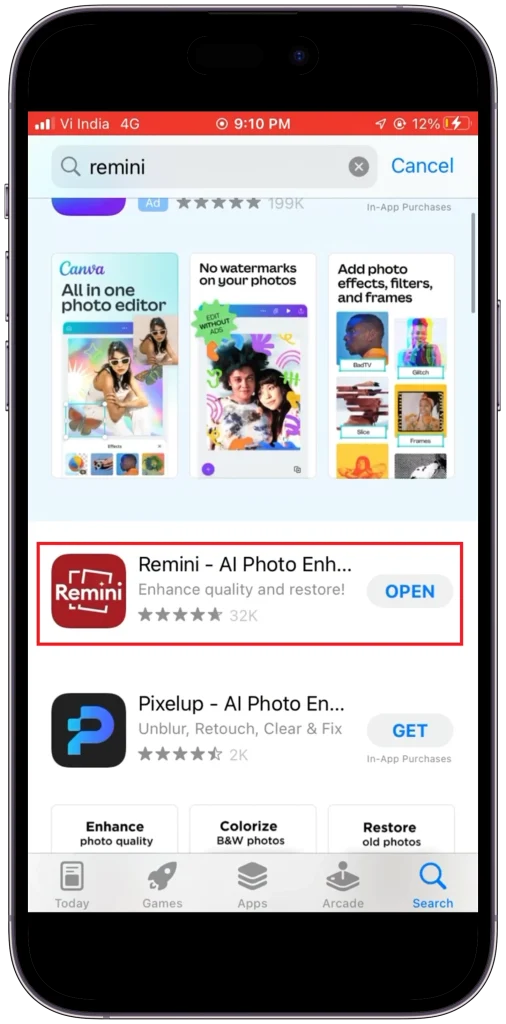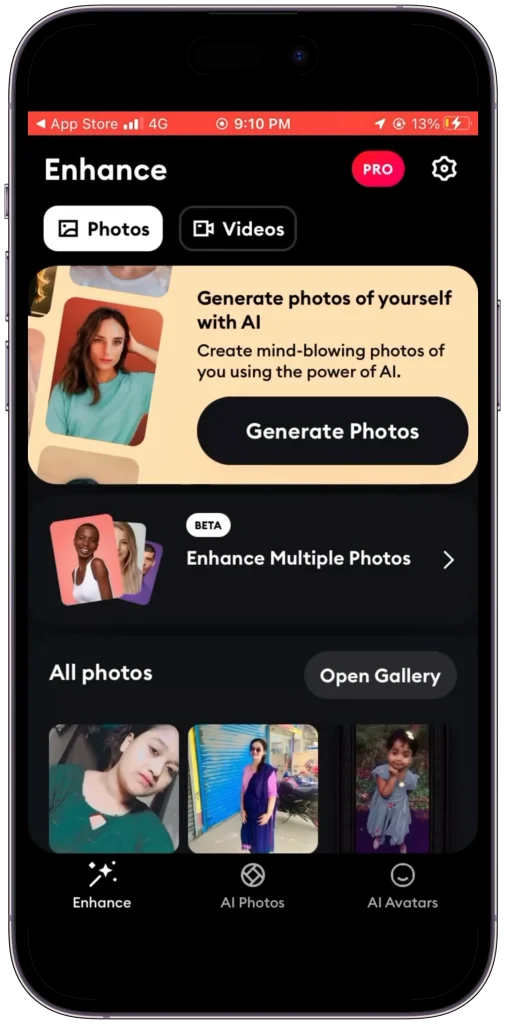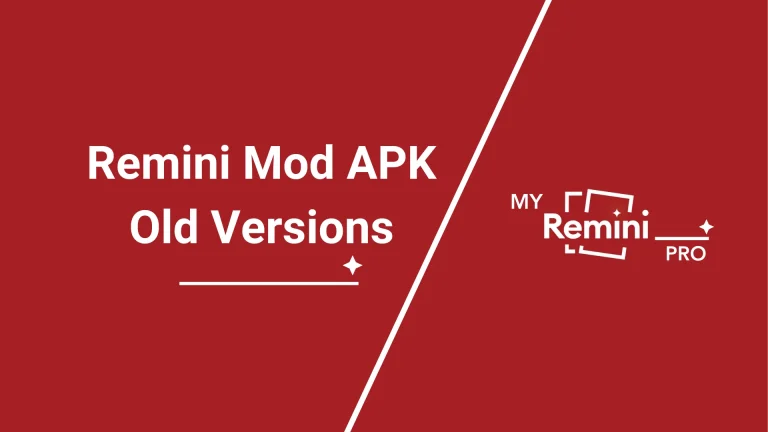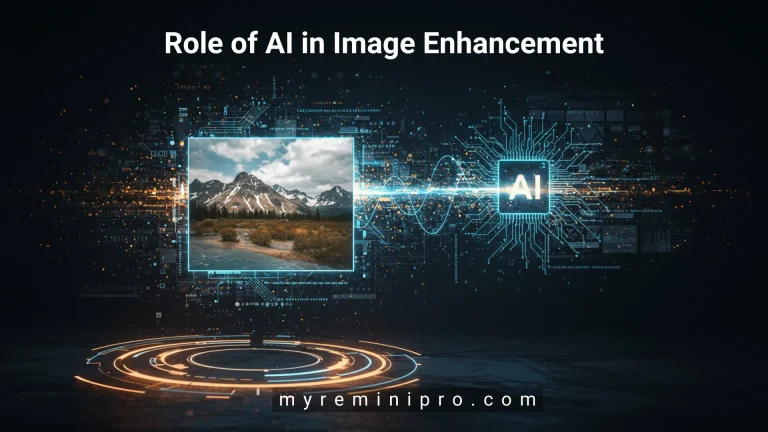Remini App for iOS (iPhone, iPad)
You have many family reunion photos and are worried about the blur in most of them. Did the low lighting at the event make them less attractive? Also, are some of the videos of the event shaky? You need not worry anymore!!!
Remini is a state-of-the-art photo and video-enhancing app widely used and loved by millions. It enhances every inch and every detail in the photo by removing blur, denoising, and scratches. It also enhances and stabilizes shaky videos.

Remini App for iOS (iPhone, iPad)
2.10.7
273.9 MB
Photo & Video
14.0 or later
Remini App for iOS (iPhone, iPad)
Remini application is an AI-based photo and video enhancement app. It is used to upscale your photos and videos. This app uses different AI models to improve and enhance the details of photos and videos. It enhances facial details in photos, and as a result, they look sharper.
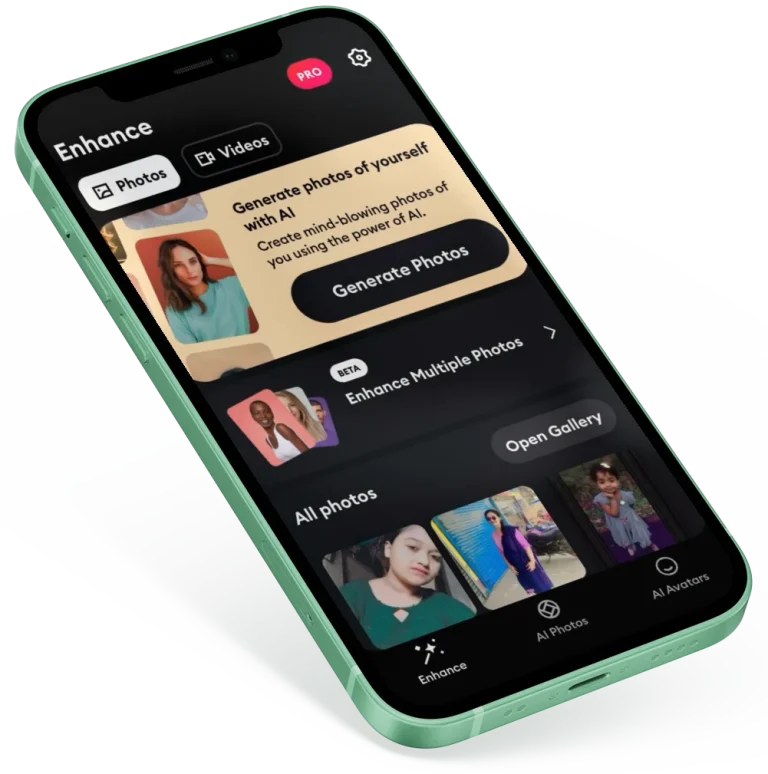
How to install Remini app on iOs (iPhone and iPad)
You can install the Remini app on MacOS if you are a Mac user; however, the following is the process to install Remini on iOs (iPhone and iPad)
- Open the App Store on your iPhone or iPad.
- Click on the search icon in the bottom right corner of the App Store.
- In the search bar, search for the Remini.
- The Remini app will appear in the search results. Click on the Get option to install it on your device.
- After installation, open the Remini app.
- To enhance the photos or videos, navigate to your desired option in the app.
Key Features of the Remini App for iOS
Following are some key features of the Remini Application.
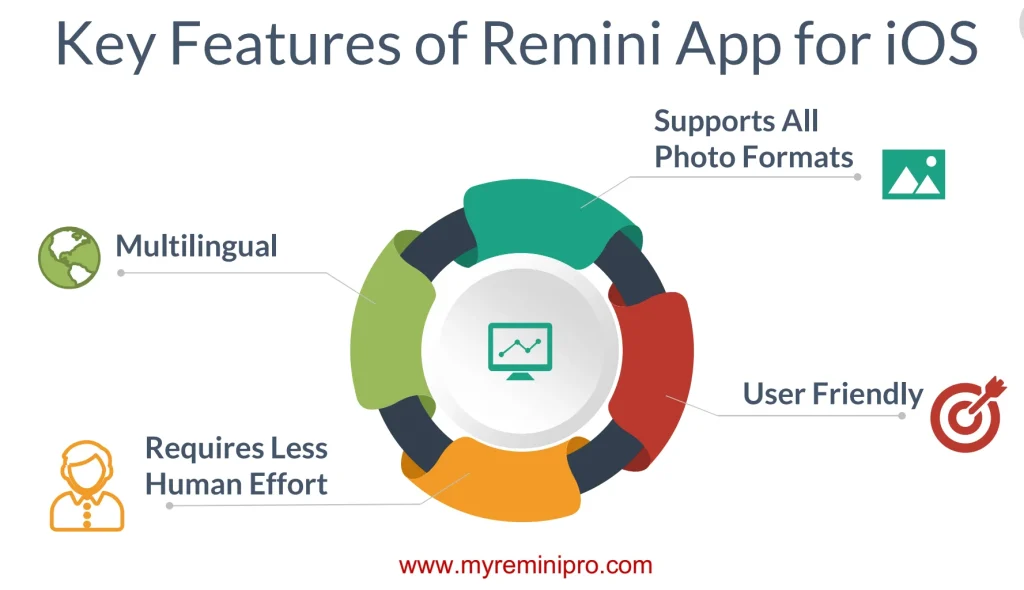
Requires Less Human Effort
The Remini app enables photo and video enhancement without much human effort. All you need to do is select the photo or any video you want to enhance or restore, and in one click, you can get your desired result.
Supports All Photo Formats
The Remini app supports all photo formats such as JPG, JPEG, PNG, TIF, GIF, etc. You don’t need to worry about converting photos from one format to another to enhance them.
Multilingual App
The Remini app is a multilingual application. A user can select any language to operate this app. The enlisted languages are English, French, German, Hindi, Indonesian, Italian, Japanese, Korean, Malay, Portuguese, Russian, Simplified Chinese, Spanish, Thai, Traditional Chinese, Turkish, and Vietnamese.
Enhances Multiple Photos in One Go
If you have a lot of photos to enhance, there is an option in the Remini app to select multiple photos and process them in just one go. This app option saves a lot of your time.
User-friendly Interface
The Remini app is very user-friendly. You can easily find your desired options or navigate the app quickly.
Other Features of the Remini App for iOS
Running the Remini app on an iPhone or iPad will allow you to experience many of its amazing features. Some of them are listed below.
Remini Video Enhancement
If you have a low-resolution or blurry video, Remini can enhance it to high quality and remove blur or noise. Remini uses AI video-enhancing algorithms to transform videos from pixelated to high-definition (HD) quality.
Subscription Plans
The Remini app has the following two paid subscription plans
- Remini Lite
- Remini Pro
You can purchase these paid subscriptions by paying weekly, monthly, or yearly. Both plans unlock all the premium and pro features of the Remini app. After purchasing the plans, you can process your videos and photos without watermarks.
Cost of Subscription Plans
Subscription plans for the Remini app are available weekly, monthly, and yearly. The price of these subscription plans is not fixed, as the application offers discounted prices at various events or from time to time.
Therefore, every user may come across a different price list for lite and pro plans depending upon the time of use of the app. To view the updated price list of pro plans, click on the PRO option at the top right corner of the app to know the present price list of all subscription plans.
How to Renew Subscription Plans
The Remini app’s subscription plans renew automatically unless you choose to cancel them. You can cancel them within 24 hours. After cancellation, you have to subscribe again to avail yourself of all the premium features of the lite and pro plans.
Pros And Cons of the Remini App
Following are some pros and cons of running the Remini app on an iPhone or iPad.
Pros
Cons
Ratings and Reviews
The Remini app is rated 17th in Apple’s App Store’s Photo & Video category. It has 4.6 out of 5-star ratings and 178.3K reviews.
FAQs
Conclusion
Remini is a powerful and versatile application that can be installed on iOS devices (iPhone and iPad) to enhance photos and videos in just one click without any human effort. It can be installed on devices with iOS 14.0 and above. It is widely used to restore damaged photos using state-of-the-art technology.
Purchase Remaini’s lite and pro subscriptions to unlock all its premium features. Subscription plans are renewed automatically unless canceled. Remini’s AI-based algorithm in your photos differentiates a human from its background, and facial features are enhanced and sharpened very effectively.