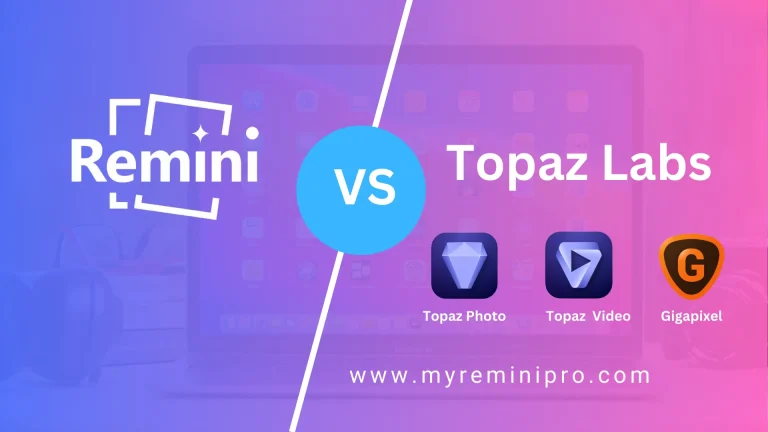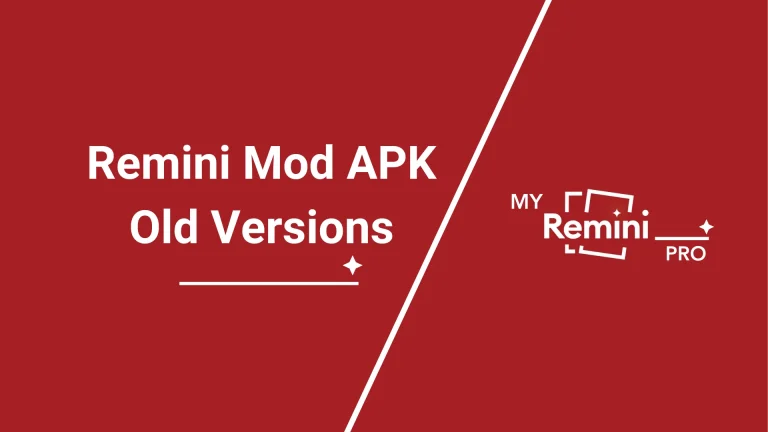5 Best Photo Editing Apps
Photo editing apps are very important for anyone, like me, who loves capturing and sharing their best moments through their camera lens. As a photography enthusiast, I have explored different apps to enhance my photos. In this blog post, I will share the 5 best photo editing apps I have experienced during my photography journey.
Criteria for Selection
Following are the criteria that I followed while evaluating the top 5 apps for photo editing.

Ease of Use
I mostly prefer photo editing apps that have very user-friendly interfaces. As I have to edit a lot of photos, therefore, any app having complex UI/UX slows down my progress.
Diverse Features
As a photography enthusiast, I need apps that have diverse features such as the most commonly used editing tools, filters, and various effects that transform the look of photos.
Compatibility
I mostly use both Android and iOS devices to edit photos, therefore, I prefer apps that have cross-platform availability.
Pricing
I always prefer the apps to have low-priced premium subscriptions along with free trial versions. As they are more budget-friendly.
If you are looking for an app to enhance photos and videos, based on AI, without paying any penny, then Remini Mod APK is your best choice. If you want to edit your captured photos then the following are the 5 best photo editing apps that I have run on Android and iOS devices and are best on my list.
- PicsArt
- Adobe Lightroom
- Afterlight
- VSCO
- Snapseed
5 Best Photo Editing Apps
1. PicsArt
PicsArt is a dynamic, all-in-one editing platform launched in 2011. It has grown into a larger digital creation platform. It has a large number of features to edit photos.

Features
- Quick Edits: I’ve been using PicsArt for years. It is very convenient for quick edits of photos. I have found its collage feature very fantastic for creating themed photo collections.
- In-app tutorials: The in-app tutorials helped me explore advanced features like blending modes and double exposure.
- Excellent Free Version: Its free version is excellent with a lot of unlocked features. If you don’t want to avail of its premium subscription, you can still edit your photos using this app.
Platforms
PicsArt is available to download on both Android and iOS.
Reviews and Ratings
- On Google Play Store: On Google Play Store, PicsArt has 4.0 ratings based on 12 Million reviews.
- On Apple App Store: On the Apple App Store, PicsArt has 4.7 ratings based on 1.1 Million reviews.
2. Adobe Lightroom
Adobe Lightroom is a powerful tool for photographers and content creators. It is widely used by millions. whether you are a beginner or an experienced user, you can get your project done using its versatile features.

Features
- Precise Adjustments: As a photographer, I liked Lightroom’s powerful editing capabilities. Its raw editing option allows precise adjustments in my photos.
- Cloud Sync Feature: Adobe Lightroom allows you to access your edited photos from different devices as it has a prominent cloud sync feature.
- Adobe Creative Cloud: This feature of the app is very amazing. I have subscribed to Adobe Creative Cloud, through which I can access the various products of Adobe, such as Lightroom, Photoshop, etc.
Platforms
Adobe Lightroom is available to download on Android, iOS, and Web-based.
Reviews and Ratings
- On Google Playstore: On Google Playstore, Lightroom has 4.6 ratings based on 2.59M reviews.
- On Apple App Store: On the Apple App Store, Lightroom has 4.8 ratings based on 259.9K reviews.
3. Afterlight
Afterlight is an iOS-based application that has very powerful and easy-to-use features. You can transform your photos by using various tools, filters, and light peaks.

Features
- Minimalist Design: The Minimalist design of Afterlight is very appealing to me. It is very straightforward and effective in editing photos.
- Easy to Use: Afterlight is very easy to use. I mostly use this app for quick edits of my photos.
- Textures and Overlays: The paid version of Afterlight has a large variety of textures and overlays that can be very useful in photo editing projects.
Platforms
Afterlight is only available for iOS (iPhone and iPad) devices.
Reviews and Ratings
On the Apple App Store, Afterlight has 4.7 ratings based on 17.6K reviews.
4. VSCO – AI Photo & Video Editor
VSCO is an AI photo and video editor that offers a large variety of tools. It has over 200 high-quality presets that consist of various styles and themes.
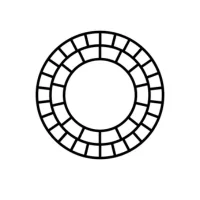
Features
- Film-Like Appearance: VSCO’s film-like appearance gives my photos a unique look. Most of the time, I prefer this app for moody and vintage edits of photos.
- Social Share Features: The social features allow me to share my edited images and discover inspiring content from other users.
- App’s Community Challenges: I love the app’s community challenges that increase my creativity in the field of photo editing.
Platforms
VSCO can be installed on Android and iOS devices.
Reviews and Ratings
- On Google Playstore: On Google Playstore, VSCO has 3.3 ratings based on 1.32M reviews.
- On Apple iOS: On the Apple App Store, VSCO has 4.7 ratings based on 253.4K reviews.
5. Snapseed
Snapseed is a complete and professional photo editing app. It has a collection of 29 tools and filters to transform photos to the next level.

Features
- Advanced Editing Options: Snapseed has advanced photo editing features, making it the most preferable among all other apps.
- A large variety of Filters: It has a large variety of filters to apply to photos.
- Automatic Color Adjustment: Snapseed has a great feature of automatic color adjustment. The colors of photos are adjusted with just one click which is very convenient for beginner users.
Platforms
Snapseed can be installed on Android and iOS devices.
Reviews and Ratings
- On Google Playstore: On Google Playstore, Snapseed has 4.3 ratings based on 1.69M reviews.
- On Apple iOS: On the Apple App Store, Snapseed has 3.5 ratings based on 9.1K reviews.
FAQs
Conclusion
Most of the time, you have to quickly edit a photo on your phone, to share on social media or for your record. This can be done using multiple photo editing apps on Android and iOS. The top 5 photo editing apps given have different editing styles and preferences. Whether you’re a casual user or a photography enthusiast like me, explore these apps and find the one that best suits you.